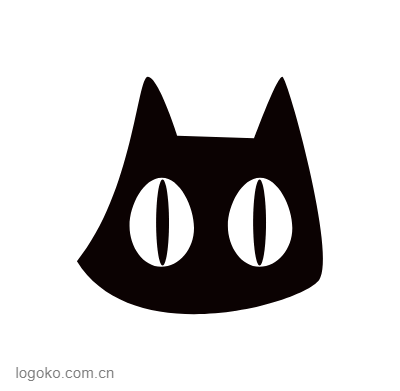SSH密钥登录配置
本文距离上次更新已过去 0 天,部分内容可能已经过时,请注意甄别。
生成密钥
1 | ssh-keygen -t rsa |
-t 指定加密算法 rsa dsa
-f 指定文件名
-b 指定二进制密钥位数 1024 2048 4096
1 | ssh-copy-id -i /root/.ssh/id_rsa.pub root@192.168.10.103 -p 22 |
1 | chmod 644 ~/.ssh/authorized_keys |
创建认证文件
1 | touch .ssh/authorized_keys |
测试下密钥登录
1 | # vim /etc/ssh/sshd_config |